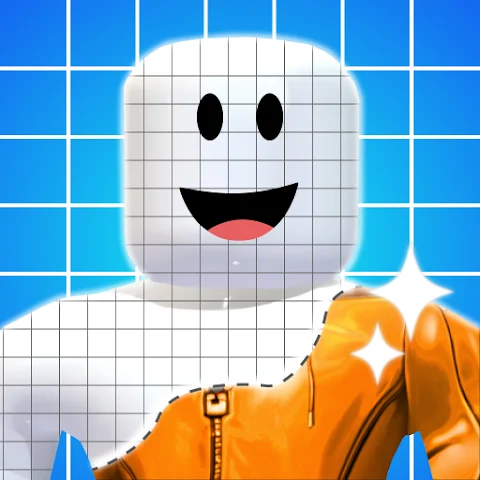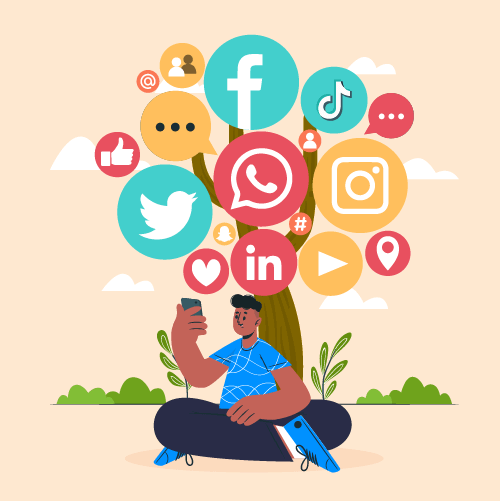Download The Latest Version
Download The Latest Version

 View Previous Versions
View Previous Versions
Introduction and Review
Microsoft Outlook, provided by Microsoft Corporation and released on January 28, 2015, is a powerful personal information management application for effectively improving productivity and work efficiency, which supports the vast number of users to only use this application to complete a variety of work arrangements and stay in touch with many contacts, such as sending and receiving work emails, managing contact information, diary and memo records, scheduling and assignment of tasks, and even through Microsoft Outlook to set meeting reminders or directly access to online meetings. With its one-stop feature of rich functionality and effective productivity enhancement, Microsoft Outlook has won the praise and support of countless professionals and students since its launch.
First of all, with the core idea of significantly improving users’ productivity, Microsoft Outlook integrates a large number of highly practical functions and frequently used daily applications into one app, ensuring that users are able to better manage their personal time to focus on top priorities and more organized to handle or schedule multiple tasks at the same time. Whether it’s sorting and filtering important or minor emails, checking your calendar to schedule an online meeting or lunch, or accessing work files including documents, excels, slides, and more directly from your mail client-side, or combining a range of email addresses -- Yahoo, Gmail, etc. -- into a single app to keep in touch with your most important clients and friends through a smart inbox, Microsoft Outlook is able to solve all the inconveniences and problems you encounter at work and even provide you with more comprehensive and practical a wealth of features.
Not only that, but Microsoft Outlook is fully prepared to protect users from potential threats such as confidential leaks and computer viruses when conducting digital business file transfers or private meetings. Robust and up-to-date in-app security barriers and security features such as automatic detection and isolation of useless or suspected dangerous emails into a separate folder ensure that users can completely trust the app to handle any highly private tasks such as transferring electronic contracts or holding negotiation meetings. Whether it is useless advertising emails, scam messages or malicious files carrying nasty computer viruses, users will not be disturbed by any of these threats and their personal files, information, email addresses and contacts will be completely protected at all times throughout the entire using process.
Updates
In its latest update of version 1.20.2 on December 6, 2022, not only has a new feed section been added for users to be the first to know what’s happening between their contacts and workmates on the search page, but new features have been added to support users to record online meetings, view your edited work documents and highlights between colleagues. According to the update history, the app has been updated basically 3 to 4 times to solve actual problems and adopt suggestions from users’ feedback as well as to optimize more new features and eliminate newly appeared bugs.
Features
1. Microsoft Outlook provides users with a one-stop personal information management service, which combines powerful practical office functions such as email management, scheduling and meeting organization, greatly improving users’ time management ability and productivity.
2. Microsoft Outlook allows users to easily access calendars with one click from the app itself to share free time for scheduled meetings and to view or send any files from the cloud or other apps without having to download them locally first.
3. Microsoft Outlook’s powerful and reassuring in-app privacy protections and smart email filtering make digital work safer and more organized.
4. When users have no time to reply or deal with a large number of emails, they can use the suggested reply function provided by Microsoft Outlook to reply intelligently with one click according to different situations, which can improve work efficiency and manage time more effectively.



 Get it From Google Play
Get it From Google Play

 Get it From App Store
Get it From App Store

 Download The Latest Version
Download The Latest Version

 View Previous Versions
View Previous Versions
Similar to This App
Disclaimer
Get the Apps

 Get it From Google Play
Get it From Google Play

 Get it From App Store
Get it From App Store

 Download The Latest Version
Download The Latest Version

 View Previous Versions
View Previous Versions