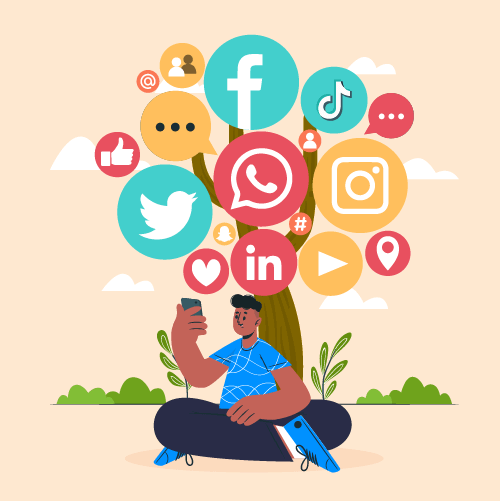Download The Latest Version
Download The Latest Version
 The APK files are being updated...Please download it from the App Store
The APK files are being updated...Please download it from the App Store
Introduction and Review
Edit and beautify your photos and videos using this powerful HD video and photo editor called InShot featuring professional traits at users’ disposal. A diversity of tools are available for users to use, like the addition of background music, special effects of transition, filters, animation, textual content, emojis, etc. Rest assured that your edited photos and videos will be highly customized without any official watermarks of the app. Offering free services to its users, the app also provides users with paid services. Ranked 10th in the list of photo and video editing apps on the App Store, the app receives great popularity among users worldwide and has received a high score of 4.9 stars out of 5 from 1.7 million users all around the world. The app is multi-functional, equipping with powerful and diverse tools for users to make use of when editing photos or videos. In terms of video editing, users can trim the original video to a certain length of time and cut or delete content in the middle of a video. What’s more, several separate videos can be merged into a single video to narrate intriguing stories. Furthermore, the video speed can be adjusted as well. Apart from the basic editing settings, the app also supports users to add additional effects, music, and voice-overs to enrich the content of the video. A timeline feature is also available in the app. Texts and emojis can be added to the video to explain to the viewers the situation and the video makers’ thoughts. Photos with emojis will appear even cuter. The app will bring your photos and videos to a new level by featuring cinematic filters together with special effects for the glitch, noises, etc. To make several videos connect with each other in a more natural manner, special animated effects of transitions can be added to produce smooth transitions. With those special effects, your video will turn out to be more eye-catching and professional. Yet to enjoy the additional features, users have to purchase additional services. Though it seems that you can totally access all the filters after you made the purchase, in fact, you are charged every single time when you use a filter, which is sort of unfair. Despite that, the app of InShot is quite useful for people who are in frequent need of photo and video editing.
Updates
Updated on a frequent basis, InShot has gone through multiple updates in order to improve its performance and fix bugs. In its recent update of version 1.64.0 on December 18th, 2022, an advanced keyframe tool was added to support animation effects. What’s more, users can add doodles as stickers to the video and photos. In its most recent update of version 1.64.1 on December 22, 2022, a new transition effect of distortion has been added for users to make use of. Furthermore, new AI effects for celebrating are also available for users.
Features
1. Picture-in-Picture is supported for users to overlap photos on photos and videos.
2. Chroma key/green screen is available for users to utilize to create works.
3. With the assistance of the keyframe tool, motions can be added to layers like texts and stickers to attract the attention of viewers.
4. Photos and videos edited in InShot can be squarely ready to post on Instagram.
5. Basic settings such as brightness and contrast of photos and videos can be adjusted.
6. Multiple photos can be emerged to make a photo collage.
7. Edited videos can be outputted in high resolution and users can share the video on social platforms.
8. Photos and videos can be edited with the use of multiple tools to enrich the content.



 Get it From Google Play
Get it From Google Play

 Get it From App Store
Get it From App Store
 Download The Latest Version
Download The Latest Version
 The APK files are being updated...Please download it from the App Store
The APK files are being updated...Please download it from the App Store
Similar to This App
Disclaimer
Get the Apps

 Get it From Google Play
Get it From Google Play

 Get it From App Store
Get it From App Store
 Download The Latest Version
Download The Latest Version
 The APK files are being updated...Please download it from the App Store
The APK files are being updated...Please download it from the App Store