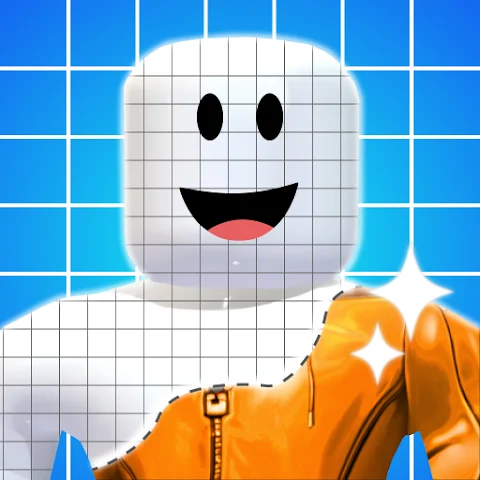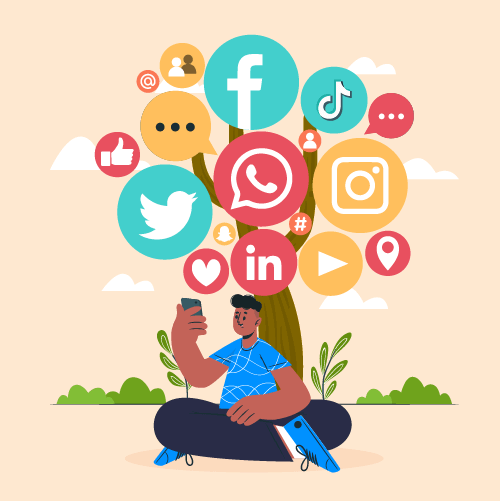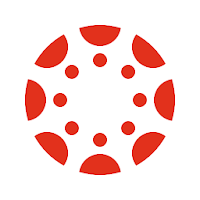

 Download The Latest Version
Download The Latest Version

 View Previous Versions
View Previous Versions
Introduction and Review
Canvas Student is an education app developed by Instructure Inc. It has been ranked third place in the list of education apps on the App Store and has received a fairly high score of 4.7 stars out of 5 rating by 2.7 million users all around the world. The app is free for users to install on their mobile devices and ensure them a healthy and ad-free environment. With the use of Canvas Student, students can access the courses from all kinds of devices. The app will be a useful management tool for students to manage their academic affairs. They can keep a record of their grades and check out the grades to make comparisons. What’s more, they can learn about the content of the course in advance to get better prepared before each class. The app is also designed for students to manage their assignments. Students can submit their finished assignments efficiently in Canvas Student without bothering to print papers or submit them to the office. A to-do list can be generated and notes can be taken on the calendar for students to keep up with their learning progress more efficiently. The app supports an instant messaging function between students and teachers, enabling both parties to send and receive messages to better communicate teaching-related affairs. To motivate more students to have a discussion over certain kinds of topics, teachers can post topics for students to the discussion by leaving their comments below. Not only conventional digitalized materials like Microsoft documents can be shared in Canvas Student but also new media forms like videos and audio files. In this way, the teaching and learning process will turn to more colorized expressions. Furthermore, students can quickly receive a push notification of the updates of grades and course content, leaving no information missed. Nevertheless, though Canvas Student is a multifunctional education application that supports a wide variety of operations, some users find that the app is lack Safari support and is unable to load jpg content on their school pages. Also, the mobile version of the app randomly crashes now and then, making it hard for students to use it on a daily basis. Only if the before-mentioned problems are solved, the app will be more successful than ever before.
Updates
Canvas Students has undergone regular updates on a weekly basis. In its earliest shown update record of version 6.9.8 on December 17th, 2020, the issue which caused the files unable to get uploaded was fixed. In its recent update of version 6.19.1 on December 9th, 2022, the issue of page getting crashes was fixed. To sum up, Canvas Students updates the app frequently and provides detailed information about the updates, which is quite useful for users to refer to.
Features
1. With the use of Canvas Students, both teachers and students can communicate with each other by sending instant messages.
2. Students can check out the history of grades and the course content on their personal pages to better manage their academic performance.
3. Discussion can be posted to encourage students to discuss with each other over certain topics.
4. Assignments can be submitted in digital version to the teachers via Canvas Students.
5. Once the grades are updated, a push notification will be sent to students to keep them in a timely informed.
6. Students can keep up with updated information on their selected course through the notification.
7. Both conventional Microsoft documents and video documents can be shared and viewed on Canvas Students.
8. Students can make a to-do list and take notes on the calendar to make sure that things are organized.



 Get it From Google Play
Get it From Google Play

 Get it From App Store
Get it From App Store

 Download The Latest Version
Download The Latest Version

 View Previous Versions
View Previous Versions
Similar to This App
Disclaimer
Get the Apps

 Get it From Google Play
Get it From Google Play

 Get it From App Store
Get it From App Store

 Download The Latest Version
Download The Latest Version

 View Previous Versions
View Previous Versions