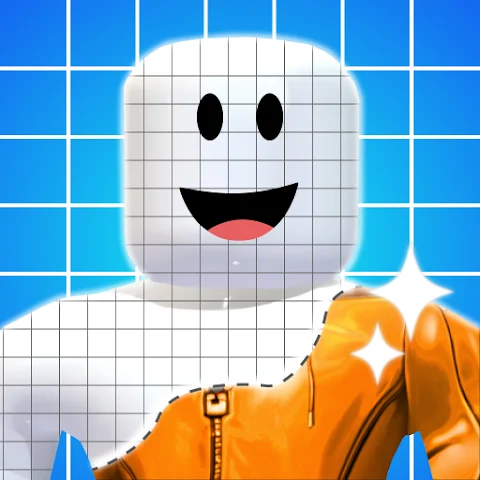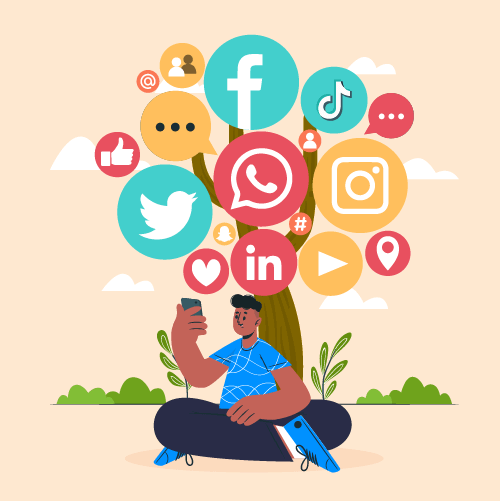Download The Latest Version
Download The Latest Version

 View Previous Versions
View Previous Versions
Introduction and Review
Have you ever struggled with an urgent matter that needs to be written down yet without any pen or paper at hand? Have you ever also had a sudden computer crash that caused your only memo not to be saved? It is time to choose a note-taking app that is not only easy to use but also solves your problem: Notepad. With the pursuit of ultimate simplicity, Notepad has become the most searched notes-taking app in all the major app markets. As a note-taking software, its interface is designed to be very simple and clear, without unnecessary filters or fussy tabs, which not only makes itself start up quickly, but also makes its users very easy to use. For example, users can delete notes simply by swiping left on the ones and can also highlight important notes to set priorities only by swiping right. Whether it’s a shopping list, a to-do list, a sudden burst of inspiration, or a personal diary that you’re used to keeping, you can easily add or delete or even highlight all sorts of info or memo in this all-in-one quick notes app. Old-school sticky notes or paper memos can also be used for note-taking, yet they are still easily lost or forgotten or written in a mess. However, the situation will be completely different if you use Notepad since everything you record on it is all in your smartphone which is always in your pocket or at hand. And with just one tap, everything you write on it will be automatically sorted in an organized way. Notepad’s consideration for the convenience of its users doesn’t end there yet. It can also automatically save everything you write on it. In other words, whether a sudden phone call comes in or you forget to store it while you taking notes, Notepad will always provide you with a powerful function, which is auto-save. Therefore, no more worries about lost notes. What’s better, when entering text with word limits, it is really simple for users to see how many words have been entered so far simply by pressing and holding on the blank space at the top of the page. If you’re worried that just recording it on your phone still may not remind you timely, Notepad also supports you to share your notes with others to remind you via social networks, such as Twitter, Facebook, applet, SMS or email. It’s worth mentioning that Notepad also allows you to customize its theme colors, which means you can choose whether the background color is light or dark to protect your eyesight. Most important of all, such an easy-to-use but full-featured app is completely free for all users to download. Therefore, whenever and wherever you have any kind of words to record, Notepad will always be there to help you.
Updates
In its latest update of version 3.2.0 on September 22nd, 2022, developers added 4 new font sizes and fixed the bugs that prevented users from smoothly scrolling up and down. An applet is also added to support the Notepad being displayed on the lock screen of the phone. According to the update history, Notepad will be updated from time to time according to its users’ usage feedback and newly designed functions. The earliest update would date back to version 1.2.2 launched on April 13th, 2016.
Features
1. Notepad is a better substitute for old-school notes and a quick-checklist, as it enables you to record anything occurred in mind whenever or wherever you are in an organized way with no need for a pencil or a piece of paper.
2. Thanks to the auto-save feature of Notepad, users no longer have to worry about any unexpected events suddenly occurring that may make notes or to-do list unsaved.
3. The most humanized is that, Notepad also allows you to adjust its background color to light or dark mode, which is very considerate to your visual health.



 Get it From Google Play
Get it From Google Play

 Get it From App Store
Get it From App Store

 Download The Latest Version
Download The Latest Version

 View Previous Versions
View Previous Versions
Similar to This App
Disclaimer
Get the Apps

 Get it From Google Play
Get it From Google Play

 Get it From App Store
Get it From App Store

 Download The Latest Version
Download The Latest Version

 View Previous Versions
View Previous Versions