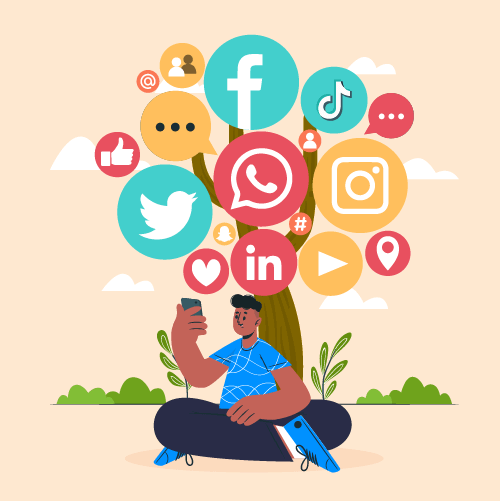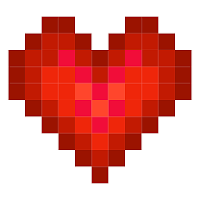

 Download The Latest Version
Download The Latest Version

 View Previous Versions
View Previous Versions
Introduction and Review
Sandbox: Pixel Art Coloring is a drawing and coloring tool used by parents and children to improve their skills in art. By entering the Sandbox Coloring Universe, you will be welcomed by tons of pixel-style creatures on the canvas and start the fun and intimate interactions with your children. The app will make your children fall in love with drawing. They can learn about how sandbox works and how fun it will be to use a sandbox. Rather than merely watching the pictures, children can participate in the performance of the cartoons as well. It’s a good chance for family members and friends to gather together and it doesn’t require any fees to install on mobile devices. No ads will be displayed in the app so parents and children can enjoy a distraction-free world. The content of the art is healthy and safe for children to learn from. By teaching your children how to use the sandbox, your children will pick up art skills and grow more close relations with you. Also, apart from learning art, children can also learn to recognize numbers and how to use a legend by making use of the sandbox. A bunch of art resources is available for you and your children. By inputting keywords in the search bar, you can search whatever you are looking for, varying from food, fruits, animals, and facial expressions, to easy art. The handy filters will assist you during the search process to help you find interesting content efficiently. By tapping the magic round button, you will quickly find similar art to the one you currently have. Once you find your favorite artists, you can collect them and save them in the app for later use as well. In the free drawing mode, you can practice with your children drawing pixel art. What’s more, the app is also capable of editing your pictures and turning them into pixel art, all in one tap. Daily recommendations of highlights will also offer you inspiration. Yet, some users find that almost all the cool pictures are locked and require payment. What’s more, the animation is not that exciting, simply moving back and forth. Therefore, to use the app and enjoy its cool features of it means that you have to pay for that.
Updates
Sandbox is updated on a regular basis, despite the fact that there are some months without updated records. Based on the update history shown on the App Store, the earliest update record of version 1.6.8 on April 12th, 2020 showed that some bugs were fixed and “a little secret” is added. In its recent update of version 1.8.14 on December 15th, 2022, some bugs are fixed as well with the performance improved. However, no specific information about the bugs and improvements was mentioned.
Features
1. Sandbox actively engages children in the art creation process and improves their art skills and helps them learn about numbers.
2. It is a great opportunity for parents to use Sandbox to interact with children and spend time together.
3. Children will learn how to use a legend with the use of Sandbox.
4. You can almost search for all kinds of elements like fruits, animals, or gadgets in Sandbox with the use of filters.
5. Similar art can be found by tapping the magic round button.
6. You can collect your favorite art for future use.
7. The free drawing mode will offer you a chance to practice drawing pixel art.
8. Your photos can be transformed into the pixel style as well.
9. A 7-day trial is available for all new users.



 Get it From Google Play
Get it From Google Play

 Get it From App Store
Get it From App Store

 Download The Latest Version
Download The Latest Version

 View Previous Versions
View Previous Versions
Similar to This App
Disclaimer
Get the Apps

 Get it From Google Play
Get it From Google Play

 Get it From App Store
Get it From App Store

 Download The Latest Version
Download The Latest Version

 View Previous Versions
View Previous Versions